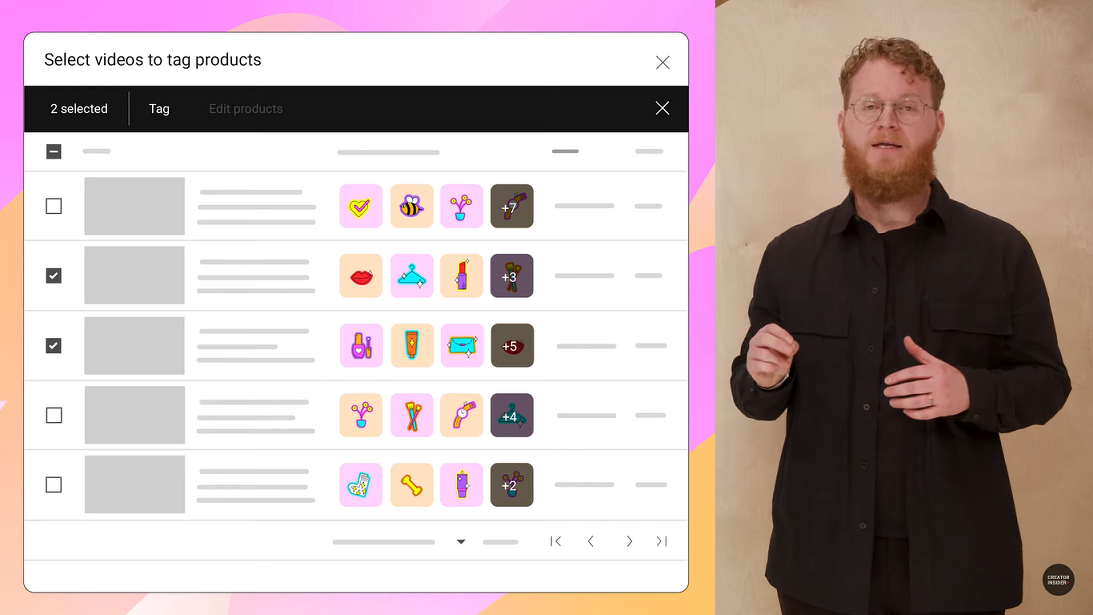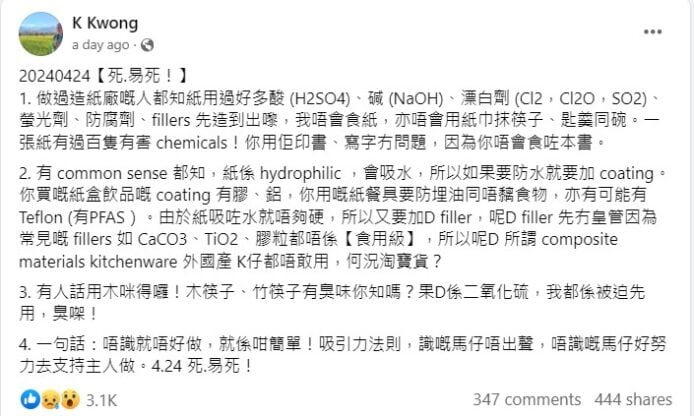早間起床就一直在折騰ubuntu,先是折騰用tor翻牆,然後企圖升級10.10。途中還一度把筆電刷成板磚…OTL 但是在我鎮靜的思想引導下成功解決問題,現在能用WLW打文就是很好的印證!
tor翻牆
首先進入終端輸入sudo gredit /etc/apt/sources.list,在.list里添加源地址:
deb http://deb.torproject.org/torproject.org karmic main
deb-src http://deb.torproject.org/torproject.org karmic main
接著輸入sudo apt-get update && sudo apt-get install tor 更新源再安裝tor;
然後安裝tor的圖形操作程式Vidalia–>終端輸入sudo apt-get install vidalia;
安裝完後在”應用程序“–>網絡里應該能看到Vidalia的出現!
接著給torproject發郵件獲取網橋–>
郵件發給bridges@torproject.org,主題為get bridges
之後很短的時間內就能收到回覆,郵件的內容是3個網橋IP及端口;
打開vidalia介面,進入網絡–>設定,勾選”我的ISP阻擋了對tor的鏈接“,然後在複選框內填入email中獲得的網橋;
點擊啟動tor,當看到黃色的洋蔥變綠時,恭喜,tor已安裝成功并正在努力運行著~
最後就是拿手的了,FF的Autoproxy和Chrome的proxy switchy!稍微設置一下,FF默認即可,switchy要在socks host中填寫127.0.0.1 端口9051(注意127.0.0.7:9050是viadlia的管理端口,不可佔用),還要勾選sockv5。在switch mode–>online rule list中填寫http://autoproxy-gfwlist.googlecode.com/svn/trunk/gfwlist.txt ,并設置為15min。之後就能正常訪問youtube了~
更新至10.10
在某位學長大神的建議之下,起了升級10.10的邪惡念頭,并付諸于行動。
方法很簡單,組合鍵alt+F2,錄入update-manager -d,根據提示就能輕鬆完成~
檢測到有用更新
開始升級~
會顯示升級的內容,當然是繼續拉~
下載新的軟件包~有線速度快快~
安裝中! 等得好苦….
接著….杯具發生了,提示是否要安裝grub的更新。小生看了看隨便點了點,繼續,然後筆電醬就卡B了..QAQ
只好硬關機,以為開機就會沒事,只要繼續安裝即可,沒想到….
這個小黑屋的出現讓我虎軀一震菊花一緊…
無論怎麼調戲筆電醬都木有反應,筆電醬的靈魂果斷被grub強制帶到另一個領域

最後拜託谷哥大神,得到了全英文的解決辦法:
First of all, if you want to keep using ubuntu properly, boot into win7 and remove wubi (after getting your data out). Wubi was never meant to be a long term install, just a quick try.
Right now you have few things to fix, but it would be even easier to fix if you had proper ubuntu, not wubi.
OK…
1. Get a 10.04 ubuntu desktop cd. Use it to load live mode, or Try Ubuntu option. That will load ubuntu running from the cd.2. Then use these instructions to fix partition #1 on disk /dev/sda:
http://sourceforge.net/apps/mediawik…ms:Boot_Sector3. Open terminal and install generic MBR on /dev/sda with:
sudo apt-get install lilo
sudo lilo -M /dev/sda mbrIgnore the warnings it will give.
After this restart and you should be able to boot into win7. You have the same error on partition #2 but I think you can get by without fixing it too. Lets see.
If needed, run step 2 for partition #2 also.Once you can boot into win7 and access wubi, get your data out and think about installing proper ubuntu.
If you have questions about that, just ask.
遂按照上面的指示先在舍友C的WIN上下載了ubuntu10.04 desktop i386.iso,借了隔壁的隔壁的隔壁的某男的優盤,下載Universal USB Installer,製作成USB device。
更改boot選項,用USB進入10.04,連網,在終端下輸入:
sudo apt-get install lilo
sudo lilo -M /dev/sda mbr
之後restart
終於看到了久違的windows boot manager~~~(´▽`*)
今日的折騰到此結束…..對ubuntu真是又愛又恨,愛她絢麗的3D效果~恨她弄的我這代碼小白灰常迷茫…
下面是一些優質效果的截屏~